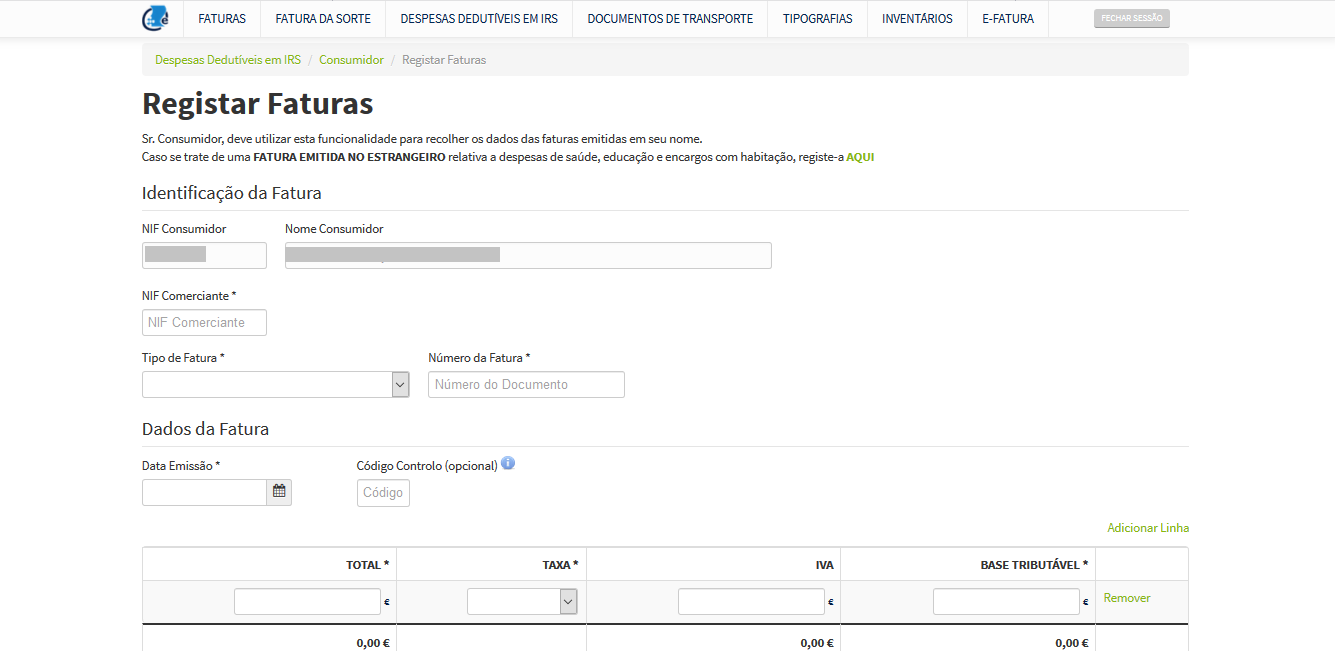Did you know that you can have tax refund just by giving your NIF while doing groceries ? Indeed in Portugal, every year you have to confirm all expenses you have done . You have communicated your Numéro de Contribuente for each purchase made or service ordered, so you have made halfway to claim a tax refund. In Portugal giving your NIF is not the only thing that you have to do. It is necessary to register receipts on the website of Finanças and to give sort them by category. Why should you give your NIF when you buy stuff ? How to register your bills in Portugal on the website of Finanças ? Which information to communicate ? How to optimize your invoices registration to receive an even greater tax refund ? Lisbob, expats assistant in Portugal, tells you everything.
How to register bills in Portugal step by step ( and receive a larger tax refund )
Everything about checking and registering invoices in Portugal
After asking for invoices, did you verify that they appeared on your personal area on the Finanças website? Even when you give your NIF to your merchant or service provider, this does not mean that your invoice is automatically validated and registered.
If you have not, do not despair, but hurry up. You have until February 25th of each year to check that the invoices of your previous year are actually registered on the Finanças portal and, if not, to enter them manually.
How to check your bills on the Finanças portal
To check your invoices in Portugal you have to go to the electronic billing area of the Finanças portal. Choose "Faturas" and, on the next page (below), click on "Consumidor" and then "Verificar Faturas".
On the page that opens, authenticate yourself by entering your NIF and your access password. You can now check that the invoices you have kept throughout the year have been communicated by the companies and, in case you notice the absence, save them.
How to register your invoices on the Finanças website in Portugal
After accessing your personal area on the Finanças Portal, click on "Registar Faturas" in the "Faturas" menu. It will open a page where your NIF and your full name will appear automatically.
Then enter the following data for your invoice:
- Merchant NIF
- Invoice type (invoice, simplified invoice, credit note, debit note)
- Bill number
Enter the "Billing Data":
- Date of issue
- Control Code - This is a set of 4 characters (for example, letters, numbers or symbols, such as "+", for example), which are at the end of the invoice before the indication "Treaty by certified program ". This point is optional so do not panic if you do not find it indicated on your receipt
- Total value of the product, good or service to which the invoice refers
- Applicable VAT rate: After selecting the VAT rate, the amount paid for the tax and the taxable base will be automatically updated. In the case of an invoice for products with different VAT rates, you have to add new lines and fill in the total amount and the corresponding fee. As a reminder, the standard VAT rate in Portugal is 23%.
All fields are mandatory except the control code, which is optional.
Finally, after confirming that you have completed all the fields correctly, click on "Save". If you want to continue to save invoices, select the option that appears at the bottom of the page.
Example of a restaurant bill:
Merchant ID: 510 0x0 0x0
Invoice type: fatura simplificada
Invoice number: FS605 / 898XXX
Date of issue: 2019-12-18
Control code: IT / 6
Total value of the product, good or service mentioned in the invoice: 18,55 €
VAT rate applicable: 23% (automatically indicates that 3.47 euros have been paid in VAT, from a tax base of 15.08 euros).
Finally, know that there is a feature to introduce bills issued abroad for health, education and housing. But it's not finished ! By optimizing your declaration you can make money.
How to optimize your invoices declaration ?
How indicated in a previous article on Why give your NIF in Portugal there is a maximum amount of tax refund per category. Once the maximum is reached you can not claim a larger refund for this category. A little trick to optimize your bills registration. The category "Despesas Gerais Familiares" is where the general expenses go, so the maximum tax refund amount is quickly reached.
However, you can later make your purchases in supermarkets (Continente, Mini Preço, Auchan etc ...) and register this invoices in the category Restauração. So you'll get up to 250 € extra tax refund! Hurry up: you have until February 25th to validate your bills from 2020.